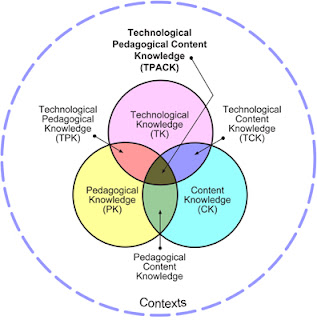In the foreign language classroom, it is essential that students communicate with each other in the target language and practice communication in the target language through reading, writing, speaking, and listening. For the Wicked Problem Project, I am looking at addressing collaborative group work in the foreign language classroom for performance assessments (how we evaluate communication skills through writing, speaking, listening, and reading). Group projects and performance assessments are a great way to evaluate foreign language skills students are learning, however, working with group members and schedules seems to always be a problem.
There are two tools I am planning to use to help address this problem, Google Docs and VoiceThread.
Google Docs will allow students to collaborate on projects and writing assignments, by allowing them to work remotely on the final product. They can all be working on the document at the same time or at a time that is convenient for them. This alleviates the need to have a common meeting time to work on a project or performance assessment when schedules can be conflicting. Also, by uses a program like Google Docs that essentially stores all the information in the “cloud” students can access their documents from any computer, at any time, without any worry that they left it at school, they don’t have the software, or they left it at home. This program will be primarily used for the writing and reading performance assessments.
VoiceThread is an interactive slide show that allows users to interact with what is being presented. Users can create a VoiceThread that presents information such as writing or reading assignment, however, VoiceThread allows for additional layers. With VoiceThread, users can respond to questions or prompts within the VoiceThread, leave comments about the slides, or interact with other users and their comments.
There are also other tools available for collaboration that may be included, however, these two programs will be the focus for this project.
These tools can be used at anytime in the foreign language classroom for a variety of tasks. Google Docs will be primarily used to facilitate group work and the creation of a final writing product in the target language. VoiceThread will be used to practice and assess speaking and listening skills, as needed depending on each unit. Students will be the primary users of these tools, however, the ability to share the documents or VoiceThreads with the instructor will allow for valuable feedback throughout the process of creation. Also, with VoiceThread, there is the opportunity to share with others and gain feedback from those outside of the classroom.
Some resources for VoiceThread can be found at the Speak It To Me Diigo group : http://groups.diigo.com/group/speak-it-to-me . I worked with a group to do an overview of what VoiceThread has to offer for Foreign Language teachers for CEP 810. Google Docs is very similar to any productivity software from Microsoft of Apple. Resources or help for Google Docs can be done by searching www.google.com
During CEP 812, I plan to implement the how portion of how we will specifically use these technology tools and ways to introduce students to the technology so they will have the know how to use the programs and the features they have to offer. In this course and in the future, I am hoping to develop specific performance assessment tasks that will use each aspect of this technology in French and put them into practice in my classroom.
In order to be successful, students will need to become proficient in using these tools to collaborate with other students on performance assessments as they are assigned. Also, in order to be successful, using these tools should allow for easy communication through reading, writing, speaking, and listening in the French classroom. This communication is essential for any foreign language learner.