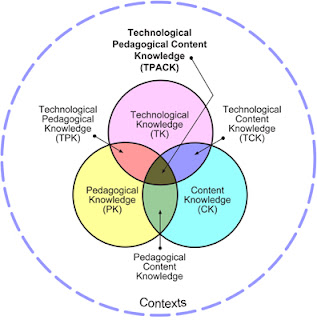Monday, September 5, 2011
Friday, August 19, 2011
Wicked Problem Project CEP 812
Wicked Problem Project In 3 Parts
Part 1
Part 2
Part 3
The audience for this problem and solution is fellow teachers. It could also be used for administrators.
Problem:
In the foreign language classroom, it is essential that students communicate with each other in the target language and continually practice their language skills. Performance assessments and group projects are a way for foreign language teachers to assess student learning and progress. However working with group members, varying schedules, and meeting deadlines always seem to lead to issues. The problem I am addressing is collaboration in the Foreign Language classroom for group projects and performance assessments.
Solution:
To address the problem, I will introduce students to Google Docs. Google Docs will allow students to collaborate in real time on projects, such as writing assignments, creating presentations, assessing reading comprehension, collection information, etc. With Google Docs, students will have an opportunity to work together at school and work remotely from home without having the need to be in one central location. With this technology, students no longer need to have a common meeting time to get togehter' they can call work on the same assignment at a time that is convenient for them. One other great feature of Google Docs, is that all the information is stored in the 'cloud', students can access their documents from any computer and at any time with out any worry that they left an assignment at school or home, or that they do not have the necessary software at home to complete the assignment. This solution also allows for ongoing feedback from peers, group members and teachers, which will in turn lead to better project creation.
Part 1
Part 2
Part 3
The audience for this problem and solution is fellow teachers. It could also be used for administrators.
Problem:
In the foreign language classroom, it is essential that students communicate with each other in the target language and continually practice their language skills. Performance assessments and group projects are a way for foreign language teachers to assess student learning and progress. However working with group members, varying schedules, and meeting deadlines always seem to lead to issues. The problem I am addressing is collaboration in the Foreign Language classroom for group projects and performance assessments.
Solution:
To address the problem, I will introduce students to Google Docs. Google Docs will allow students to collaborate in real time on projects, such as writing assignments, creating presentations, assessing reading comprehension, collection information, etc. With Google Docs, students will have an opportunity to work together at school and work remotely from home without having the need to be in one central location. With this technology, students no longer need to have a common meeting time to get togehter' they can call work on the same assignment at a time that is convenient for them. One other great feature of Google Docs, is that all the information is stored in the 'cloud', students can access their documents from any computer and at any time with out any worry that they left an assignment at school or home, or that they do not have the necessary software at home to complete the assignment. This solution also allows for ongoing feedback from peers, group members and teachers, which will in turn lead to better project creation.
The focus for my Wicked Problem Project is collaborative group work in the foreign language classroom for performance assessment. It is important for foreign language educators to assess progress of students in their written, comprehension, speaking, and listening skills. Many of these assessments are done in small groups and require collaboration to accomplish the task. By applying principals of TPACK to the solution, one can ensure that we are highlighting technology, content, and pedagogy in our delivery.
1. What is the TP knowledge for the solution?
The technology I have chosen to help facilitate group collaboration in the foreign language classroom is Google Docs. With Google Docs, students have the option to create a document, presentation, spreadsheet, form, drawing, or use a template to present information. Because communication is such a big player in the French classroom, students must interact with other classmates in the target language. Performance assessments, such as creating a written document, writing and performing a skit, creating a presentation, or communicating with others are essential ways for teachers to assess skills and progress. Google docs allows for collaboration with group members, it makes the information easily accessible at any computer and at any time, and allows for editing and feedback from other group members, classmates, or teachers.
2. What is the TC knowledge for the solution?
Essentially, the problem being addressed is group collaboration for French performance assessments. The performance assessments are widely variable and can include anything from writing a skit, to creating a menu, presenting information on French culture or history, or interviewing other students to name a few. Google Docs makes the content or topic more accessible to students by allowing them to access the information at any time and on any computer, they can read and watch as other group members contribute, they can edit (add/omit) information, and they can provide feedback to others throughout the process. Also, one main focus in any foreign language classroom is communication. This tool allows not only for communication in English, but is a tool to help promote and facilitate communication in the target language from the most novice language student to the most advanced.
3. What is the PC knowledge for the solution?
The focus of any foreign language classroom is to teach students how to communicate through reading, writing, speaking, and listening at the same time teaching about the culture, history, and arts of the target language. My focus is the French language and all that it has to offer. Google docs allows for and enhances group work and collaboration, role-playing, outlining, artifact creation, and can all be applied and carried out in the target language or in varying degrees based on the level of the language learner.
Tuesday, August 16, 2011
FInal Reflection CEP 811
Wow! It has been a great summer of learning after finishing CEP 810 and wrapping up CEP 811 and CEP 812 this week. I have had the opportunity add so many new tools to my technology toolbox and think of new ideas how to integrate technology into my teaching for this upcoming school year.
Technology is a great way to enhance the teaching and learning that is going on in your classroom. It not only allows you to make your lessons interactive and engaging, but it gives the content the 'cool' factor. Using these new tools will make students want to learn and in turn will allow them to absorb and learn the information in a 21st century manner. By utilizing the technology tools we have available, we not only give students better opportunities in the classroom, but we have an better opportunity to hit various learning styles, reach students that may get lost in a classroom, create lessons, projects, assessments, etc with universal design principals so we accommodate every type of student. I think learning about Universal Design, I had the opportunity to better evaluate what I have done in the past and what I can do in the future. I have also reinforced my skills with technology tools that I have recently learned about in other courses. During this course, I have strengthened my collaboration skills not only with others in this course, but in the wider educational community through MERLOT. By having the ability to share resources with colleagues all over the world with the ability to give and receive feedback is a great tool for any educator.
In CEP 810, we set forth a personal growth plan. One main goal was to continue to build my technology toolbox and delve into Google Docs. Through this course and CEP 812, I feel that I have thoroughly explored and utilized Google Docs and many of the features it has to offer. I am looking forward to introducing this software to my students this school year and to use it as a productivity and collaboration tool. One goal that I scratched the surface of is the utilization of cell phones as educational tools. I would like to explore this area more as I continue my studies and search for the ways to harness the capabilities of cell phones to further student learning instead of writing discipline referrals for students having them out. In the long term, I am continuing on at Michigan State in the MAET program. I also plan to be an advocate for technology in my district and continue my learning in how technology can enhance what is going on in the classroom.
Here is a brief video summing up my studies in educational technology this summer. I created this video with animoto for CEP 812. Enjoy.
Technology is a great way to enhance the teaching and learning that is going on in your classroom. It not only allows you to make your lessons interactive and engaging, but it gives the content the 'cool' factor. Using these new tools will make students want to learn and in turn will allow them to absorb and learn the information in a 21st century manner. By utilizing the technology tools we have available, we not only give students better opportunities in the classroom, but we have an better opportunity to hit various learning styles, reach students that may get lost in a classroom, create lessons, projects, assessments, etc with universal design principals so we accommodate every type of student. I think learning about Universal Design, I had the opportunity to better evaluate what I have done in the past and what I can do in the future. I have also reinforced my skills with technology tools that I have recently learned about in other courses. During this course, I have strengthened my collaboration skills not only with others in this course, but in the wider educational community through MERLOT. By having the ability to share resources with colleagues all over the world with the ability to give and receive feedback is a great tool for any educator.
In CEP 810, we set forth a personal growth plan. One main goal was to continue to build my technology toolbox and delve into Google Docs. Through this course and CEP 812, I feel that I have thoroughly explored and utilized Google Docs and many of the features it has to offer. I am looking forward to introducing this software to my students this school year and to use it as a productivity and collaboration tool. One goal that I scratched the surface of is the utilization of cell phones as educational tools. I would like to explore this area more as I continue my studies and search for the ways to harness the capabilities of cell phones to further student learning instead of writing discipline referrals for students having them out. In the long term, I am continuing on at Michigan State in the MAET program. I also plan to be an advocate for technology in my district and continue my learning in how technology can enhance what is going on in the classroom.
Here is a brief video summing up my studies in educational technology this summer. I created this video with animoto for CEP 812. Enjoy.
Saturday, August 13, 2011
Professional Learning Plan CEP 812
Before beginning the Educational Technology Certificate courses this spring and summer, I thought that I was using technology in my classroom. However, I barely scratched the surface. I have learned about so many cool technology tools to use in my classroom, I am very excited for this school year to begin so I can begin using everything that I have been learning about and personally using through CEP 810, 811, and 812. Looking back to the beginning of this summer, I created my Personal Technology plan and my plan for growth.
Personal Technology Plan on Prezi
In this plan I talked about how important it is for educators to continually be educating ourselves not only with the newest things in our content areas, but to also be up to date with everything going on with technology as we are living in the digital age. As teachers, we have a great opportunity to transform what is going on in the classroom by using technology not only to promote better teaching and learning but to prepare our students for the 21st century. To facilitate this for myself, I am continuing my studies at Michigan State in the Masters of Educational Technology program and will continue to share ideas and collaborate with other educators through networks such as MACUL, twitter, MERLOT, Classroom 2.0, etc. By continuing my education not only through the masters program but continually each and every year, I am keeping myself and my students current with technology.
My plan for growth included exploring Google Docs and Forms, which I have done in both CEP 811 and 812. I feel that I am ready to implement and teach my students all that is available within Google Docs and Forms, and use them as regular tools in my classroom. I also wanted to explore the use of cell phones in the educational setting. I have not yet fulfilled this goal and will continue to seek out ways to incorporate and change the mindset of school officials to turn cell phones into educational tools instead of discipline issues. I did learn of one cool tool for using cell phones, "poll everywhere". This tool can allow me to carry out informal assessments, poll the class, or collect any information pertinent to the lesson that is being taught. It is also a great tool in lieu of CPS systems. It is a cost efficient way to get the same results. There is also the opportunity for students to use their cell phone or use a computer to contribute.
With all of the tools that I have acquired this summer, I hope to use technology as a main force in my classroom. I will now be looking how to adapt my lessons and performance assessments so that technology can be used to enhance both in the delivery and for students to use as tools for creation, collaboration, and communication. I plan to share these tools with my colleagues as well to help foster an environment where technology is accepted and welcomed. I will seek feedback from colleagues, collaborate with fellow educators through MACUL space and MERLOT.
I feel that I have accomplished many of the goals I set for myself towards the beginning of this summer. I know that I have some goals I am still working on and new goals that will come into the picture continually. I am looking forward to teaching my students how to use the various technology tools in my content area but also building their foundation so that the tools they learn can be used in any course and at any level. I look forward to be an advocate for technology both in my school and district as well as for any educator interested in technology in both their teaching and in their lives.
Group Leadership Project CEP 812
Here is our group leadership project for CEP 812. Our group choose to focus our professional development tutorial on Google Forms and how they can be used in an educational setting. Enjoy!
For our tutorial, our group choose to use Google documents to do the creation portion of our presentation and our script. We divided the project amongst our group giving each group member a specific task to complete. I was in charge of creating the How to section of the presentation. I also converted each group members slides into one cohesive format using PowerPoint. For the final presentation, we choose to use SlideShare to deliver the presentation. SlideShare allowed us to take our presentation and merge it with the audio file we created to walk viewers through the tutorial. It allows for an easy integration of the two components and is very user friendly.
During the development process, I was able to continually work on listening to other's ideas and look at things from different angles. Every group member brings something unique to the group and it is important to take feedback and critique from others in order to create a final product that puts the topic in the best light for viewers.
I don't know if I would approach the task in a different manner. For many group projects, I have always used the method of divide and conquer. Splitting the tasks amongst group members and integrating all the parts in the end has always seemed to work for me. I also like the idea of collaboration at the end, giving and receiving feedback on each group members contribution and tweaking the final product as a group. I think I would try to rely less on e-mail and use Google Docs and Skype as the main means of communication on the final product. The e-mail worked well, however, at times your e-mail inbox was flooded with small e-mails related to the project. Overall, I think our group did a great job collaborating and creating this tutorial to teach educators how to use Google Forms in their classroom in many different contexts.
During the development process, I was able to continually work on listening to other's ideas and look at things from different angles. Every group member brings something unique to the group and it is important to take feedback and critique from others in order to create a final product that puts the topic in the best light for viewers.
I don't know if I would approach the task in a different manner. For many group projects, I have always used the method of divide and conquer. Splitting the tasks amongst group members and integrating all the parts in the end has always seemed to work for me. I also like the idea of collaboration at the end, giving and receiving feedback on each group members contribution and tweaking the final product as a group. I think I would try to rely less on e-mail and use Google Docs and Skype as the main means of communication on the final product. The e-mail worked well, however, at times your e-mail inbox was flooded with small e-mails related to the project. Overall, I think our group did a great job collaborating and creating this tutorial to teach educators how to use Google Forms in their classroom in many different contexts.
Monday, August 8, 2011
Online Teaching Experiences CEP 811
The Michigan Merit Curriculum Online Experience Guideline Companion Document is a practical document that highlights the core principals of online learning and the characteristics of quality online experiences. The document provides a guideline and links for teachers to explore in order to enhance or supplement the teaching and learning that is going on in their classroom.
I think that all of this content will be beneficial for our students if used in the correct context and throughout their course load. For my students in French, I think web-quests, educational blogs, wiki, podcasting and videocasting, learning management systems, and electronic portfolios can all help me teach with technology.
Web-quests will allow students to use the Internet to explore the web and seek out information to complete a task. Web-quests also have the ability to be done individually or collaboratively with a group.
Educational Blogs allow for reflection and writing, which are key components for any classroom and the learning process.
Wiki's are a useful tool to share information and collaborate for a common goal. This tool can be difficult to control if students are constantly editing information. Teachers need to make sure users are adding correct information and collaborating with others in the proper fashion. This can be a great tool and can foster great teaching moments about 'netiquette' when problems do arise.
Podcasts and Videocasts are great tools for the foreign language classroom. I have used them in the past for radio broadcasts advertising an event. Students create a poster and a radio advertisement to accompany the poster all in the target language.
Learning management software allow teachers to deliver content and give feedback digitally. I think it is important that students have access to this information anytime at any computer. It makes the course materials and feedback accessible.
Electronic portfolios would be great to showcase progress over the course of a school year. It can help show growth and serve as an easy way to share materials with others.
Every task is unique and I do not think that any one pedagogical strategy can be used. I think a couple main ones to focus on are collaboration, inquiry based tasks, presentation tasks, and most importantly, I think it is important to hit all different learning styles by providing instruction of a topic or tool in multiple ways and giving the students multiple ways to interact and experience the content or new technology tool.
I think some of the tools above can be difficult to implement and it is all dependent on the technology skill level of your students. Some of the tools listed in the document are specific to the ACT/MME , careers, or just research in general. In the foreign language classroom at this point, these tools do not necessarily apply, as the students are testing on the state test or are they conducting research in the target language at such a novice level.
Sunday, August 7, 2011
Mobile Learning Lab CEP 812
For this lab we had to join Classroom 2.0 and the Cell Phones in Education group. This topic is of particular interest to me. It seems to me that many schools and educators are fighting against the use of cell phones in the schools. However, instead of fighting it, we should be looking at ways to use them as an educational tool to enhance teaching and learning. Here is one of my posts to the forum:
Here are the quick polls I have created... Feel free to respond.
I think this will be a great tool for checking for understanding or doing an assessment in class. It is a great alternative to the CPS systems, especially with schools facing tight budgets. The only issue I can see is for students that do not have a cell phone or that have texting limits. However, the site allows you to send in your response online. Again, one minor issue may be, the number of students having their own mobile device or the availability in a school where you share technology.
As far as the tools go, some of these tools play an important role in many of teachers and students daily lives. I regularly use my iPod, USB drive, smart phone, and laptop both in educational and personal settings. I have used iPods to share French music with my students. USB drives have been used for my to transfer files, but I have also had students turn work in digitally via their USB drive or through e-mail. They leave the drive with me, I look at their paper and comment through Word, and return the drive to them. The smartphone has been more for my personal use, due to our school's cell phone policy. Laptops have been used personally and for student research, project creation, and presentations. Our school has a mobile lab that we can bring into our classrooms, along with the regular computer labs.
As far as the other tools listed, such as PDA's, wait.... Do people still use PDA's? I have not heard of these being used or being sold since the influx of smartphones like Droid, Blackberry, and iPhone. As far as e-book readers go, I don't think schools are at that point of having all digital versions of their textbooks, but it is not too far away. We have online versions, but full digital copies seem to be just around the corner.
In my classroom, I would like to explore the use of the polling program for quick assessments or data gathering. I would also like to get students to use their phones for scheduling, putting in due dates, and using them as a planner to keep them on task and up to date. I would also like to send reminders to students via text message, for things like assignment due dates, tests, etc.
The big issue I think educators will run into with this technology is current school policy and the issue that not all students have cell phones or data plans. This will require some creative planning for teacher's so that all students reap the benefits.
Make a live audience poll at Poll Everywhere
Create interactive meetings at Poll Everywhere
Make a live audience poll at Poll Everywhere
Try this audience polling system at Poll Everywhere
Get a free sms student response system at Poll Everywhere
As far as the tools go, some of these tools play an important role in many of teachers and students daily lives. I regularly use my iPod, USB drive, smart phone, and laptop both in educational and personal settings. I have used iPods to share French music with my students. USB drives have been used for my to transfer files, but I have also had students turn work in digitally via their USB drive or through e-mail. They leave the drive with me, I look at their paper and comment through Word, and return the drive to them. The smartphone has been more for my personal use, due to our school's cell phone policy. Laptops have been used personally and for student research, project creation, and presentations. Our school has a mobile lab that we can bring into our classrooms, along with the regular computer labs.
As far as the other tools listed, such as PDA's, wait.... Do people still use PDA's? I have not heard of these being used or being sold since the influx of smartphones like Droid, Blackberry, and iPhone. As far as e-book readers go, I don't think schools are at that point of having all digital versions of their textbooks, but it is not too far away. We have online versions, but full digital copies seem to be just around the corner.
In my classroom, I would like to explore the use of the polling program for quick assessments or data gathering. I would also like to get students to use their phones for scheduling, putting in due dates, and using them as a planner to keep them on task and up to date. I would also like to send reminders to students via text message, for things like assignment due dates, tests, etc.
The big issue I think educators will run into with this technology is current school policy and the issue that not all students have cell phones or data plans. This will require some creative planning for teacher's so that all students reap the benefits.
Data Visualization Lab CEP 812
For the data visualization lab, I choose to use animoto for my visualization. I have heard of animoto before, but have never really explored using it to create a video. For this visualization, I used photos of Parisian monuments. Students in French could use this to highlight a monument that they researched or take the class on a photo tour of a particular region of France. There are many applications of this visualization tool, it almost reminds me of an updated 21st century version of the old slide shows with the old school projectors.
Create your own video slideshow at animoto.com.
Wicked Problem Project Part D: Findings & Implications
The problem that I addressed for the Wicked Problem Project was group collaboration in the foreign language classroom for performance assessment assignments/projects. The solution to my problem is to incorporate Google Docs into my classroom to use as a tool for not only document or presentation creation for the performance assessments, but also as a tool for collaboration and information sharing amongst group members and possibly other classmates and instructors outside of their group. One main goal in any foreign language class is communication, this solution not only improves communication in the native language but serves as a vehicle for sharing information, creating products, and using the target language in meaningful real-world contexts.
Because this solution is not specifically tied to my content area (French or Biology), there is no real assessment to use based on any one specific content area. This solution can be applied to any grade level or content area. In order to monitor student progress, monitor the group work, and tweak the way it is used in my classroom, I will have to find a way to assess the progress of my students and the progress of the performance assessment assignment to see if this is making a difference versus the traditional group work method of the group getting together at a specific time/place, which we all know can be difficult, especially with the busy lives high school students lead.
In regards to formative assessment, students will be evaluated throughout the project work period. The length of each performance varies, so it is difficult to narrow it to a specific timeline. For each assignment, students within the groups will have checkpoints outlined within their project guide for specific tasks to be completed and shared with their instructor. This will ensure they are making progress in a timely fashion and working as their group. In order to avoid one person out of the group do all of the work, I will have each member choose a different font color for their contribution within the Google doc and I will be looking for each group member to contribute equally to the final product, whether it be a written, speaking, or presentation task. I have also thought of the idea of possible incorporating blogs into my class as a means of an online portfolio. If this were in place in my classroom, I would have students make routine postings to update the progress of their group project and highlight who is doing what throughout the process. One final part of the formative assessment is they will have to share their document with me. This will allow me to check in unannounced to monitor progress and provide guidance throughout the project. It will also allow me to give feedback via comments, e-mail, or the chat feature to keep students on the right track before they turn in their final project.
The summative assessment will be based upon the specific performance assessment project. Each project will have a project guide that will give students all the information that they need to complete the final product as well as the information for the checkpoints along the way that they need to complete. Each checkpoint and final project will be graded based upon the rubric for the given performance assessment. Group members will also evaluate each member of the group, as well as themselves for a portion of their final grade. This will help to ensure that each group member is contributing to the project along the way and towards the common goal. Each group evaluation form will be unique to the project, however, click here for example # 1 (scroll to page 3 & 4) and example # 2 of some possible group evaluation forms. Example one is one that I have used in both my Biology and French classes and example 2 is one that is from the internet. They can be tailored to any content, project, or grade level.
Student engagement should be evident my the amount of contributions each student makes to the group’s product. While it may take a while to implement and iron out any issues with introducing this new technology, I hope to see more cohesive group work and contributions, as well as, projects that reflect better effort and more thought into creating a professional and complete final product instead of throwing something together at the last minute because there was only one day and time the group could get together and it was the night before it was due. This solution will give students the opportunity to work and contribute from day 1 and should help to eliminate the excuses why a student or group could not complete the performance assessment project.
Sunday, July 31, 2011
Wicked Problem Project Part C : Implementation
Click here to listen to my podcast for Part C : Implementation of the Wicked Problem Project. Because students are out for summer vacation, I have not been able to implement this solution. I have based my conclusions and podcast on my experiences from this past year and based on what I think may occur when I do introduce this new tool for group work.
Here are some pictures of the various tools Google Docs has to offer to help with group collaboration and product creation. All of these tools allow for interaction amongst group members at any time or any place and give all group members the option to add, edit, and communicate about the final product.
Here are some pictures of the various tools Google Docs has to offer to help with group collaboration and product creation. All of these tools allow for interaction amongst group members at any time or any place and give all group members the option to add, edit, and communicate about the final product.
 |
| Google Document Useful for creating written documents such as papers, scripts, and sharing ideas |
 |
| Google Presentation Useful for presenting information on a given topic |
 |
| Google Spreadsheet Useful for sharing data or creating graphs |
 |
| Google Drawing Useful for brainstorming, expressing ideas, listening comprehension (drawing what you hear) etc. |
 |
| Google Form Useful for gathering information about a topic, evaluating comprehension, etc. |
Group Leadership Project Part B: Storyboard & Script
Our group has continued our work looking into Google Forms and how they can be used in an educational setting. For our storyboard, we choose to use Google presentation to share our information slides and collaborate on our final presentation. For our script, we used Google Docs. While we each had our own task to focus on for the week and upload to each respective document, we met together last evening (July 30) via Skype to discuss our progress and to edit and reorganize what we have created so far. Here is our working storyboard via Google Presentation:
Our final presentation will be done using SlideShare and Ashley Bartkowiak will be the speaker for our final presentation. For our script, we each worked on creating a slide by slide dialogue or script for the section that we created. Through our conference call, we discussed the flow, made change, and worked on creating and introduction and closing for our presentation. Here is our script in progress via Google Docs:
CLICK HERE to view the document in full screen through Google Docs.
Here is where we stand as we proceed towards the finish line for our Group Leadership project. Throughout the next week we will be refining our script and slides/storyboard through Google Docs. I have created the section related to creating a Google Form, James Rolle has worked on the section related to what you can use it for and how, and Jessica Haggerty has worked on the section related to analyzing the data that has been collected. Once we have everything set the way we want it for our final presentation, I will be creating a uniformly designed presentation with coordinating text, background and design elements so that the presentation flows nicely. Ashley Bartkowiak will be our speaker for the presentation. She will be going over the script and recording the script as an mp3 file. Jessica will be putting the finishing touches our our presentation by uploading our slides and mp3 files to slideshare. She will also sync our slides with our speaker. Google Docs and Skype have been instrumental in allowing our group to communicate and collaborate throughout this process. It has been great to be able to have our presentation and script open and speak with group members as we edit our product. The chat feature along with google documents has also been useful as we edit, so that we can bounce ideas off of each other and have others check our additions.
Wiki Lab CEP 811
For the session 5 of CEP 811, we had lab devoted to wikis. The first part of the lab we looked into the ever popular wiki, Wikipedia, the most comprehensive online encyclopedia. We were given the task to look at our school and add something to our schools page. I looked up John Glenn High Schools (Bay City MI) page, as I am a coach there and I just completed a year long sub position at the school. It was also the high school I attended. It is a bit of a daunting task to come up with what you should add unless you are adding all information about the school. For my addition, I added a fact about who the school is named for, some links to the high school and the district, and removed a bad link in the side box info. I found Wikipedia very confusing to navigate and edit due to the code and process. Here is a screenshot and link to my school.
 |
| John Glenn High School Wikipedia Page |
The second part of our lab focused on creating a wiki of our own after exploration of the different wiki creation software available online. I choose to use PBworks to create my wiki. I created a wiki for French resources. It is a place that French teachers can go to for lesson plans, pictures, videos, websites, or anything else devoted to French and teaching French. While it is still in its infancy, I have created specific pages for specific resources, a place to add French websites, and begun the process of uploading files. I have also added two other friends and colleagues who teach French in neighboring districts. Here is a screenshot of my wikispace and a link.
 |
| French Resources Wiki |
Sunday, July 24, 2011
CEP 812 Participation Tasks 1st Half
For Session 1 we were asked to create a mini biography through a video cast. Here is a link to my blog posting with my video cast. After posting on my blog I watched several other students introductions and commented through the discussion forums in Angel.
For Session 2 I created on online survey through Google Docs and shared the survey with some colleagues, students, and classmates. The survey can be found here and the results here. Looking at the results, I only had 5 people actually respond to the survey. The people that received the survey are fellow teachers, friends, and some students (although I don't think any students responded, maybe because it felt like homework in the summer??) Looking at the responses, it was interestesting to see the following:
*Everyone uses a computer at home or at school
*Everyone finds it easier to complete homework or work on a computer because they have a computer accessible at school or at home
*Everyone uses computers on a daily basis
*The main tasks that people carry out using computers is e-mailing and updating social network sites.
*People use laptop/cell phones to carry out technology tasks the most.
The results may seem a little biased because of the audience who completed the survey. It would be interesting to give this survey out to students at the beginning of the school year to see how the results compare.I have also shared this in the discussion forum for Session 2 in Angel.
*Everyone uses a computer at home or at school
*Everyone finds it easier to complete homework or work on a computer because they have a computer accessible at school or at home
*Everyone uses computers on a daily basis
*The main tasks that people carry out using computers is e-mailing and updating social network sites.
*People use laptop/cell phones to carry out technology tasks the most.
The results may seem a little biased because of the audience who completed the survey. It would be interesting to give this survey out to students at the beginning of the school year to see how the results compare.I have also shared this in the discussion forum for Session 2 in Angel.
For the web-conferencing lab, our group first tried Vyew and then switched to Skype, you can find the blog post reflection here.
Finally, for session 2, we contributed a tip to the MACUL forum. Here is my posting to MACUL...
Wicked Problem Project Part B: Application of TPACK
The focus for my Wicked Problem Project is collaborative group work in the foreign language classroom for performance assessment. It is important for foreign language educators to assess progress of students in their written, comprehension, speaking, and listening skills. Many of these assessments are done in small groups and require collaboration to accomplish the task. By applying principals of TPACK to the solution, one can ensure that we are highlighting technology, content, and pedagogy in our delivery.
1. What is the TP knowledge for the solution?
The technology I have chosen to help facilitate group collaboration in the foreign language classroom is Google Docs. With Google Docs, students have the option to create a document, presentation, spreadsheet, form, drawing, or use a template to present information. Because communication is such a big player in the French classroom, students must interact with other classmates in the target language. Performance assessments, such as creating a written document, writing and performing a skit, creating a presentation, or communicating with others are essential ways for teachers to assess skills and progress. Google docs allows for collaboration with group members, it makes the information easily accessible at any computer and at any time, and allows for editing and feedback from other group members, classmates, or teachers.
2. What is the TC knowledge for the solution?
Essentially, the problem being addressed is group collaboration for French performance assessments. The performance assessments are widely variable and can include anything from writing a skit, to creating a menu, presenting information on French culture or history, or interviewing other students to name a few. Google Docs makes the content or topic more accessible to students by allowing them to access the information at any time and on any computer, they can read and watch as other group members contribute, they can edit (add/omit) information, and they can provide feedback to others throughout the process. Also, one main focus in any foreign language classroom is communication. This tool allows not only for communication in English, but is a tool to help promote and facilitate communication in the target language from the most novice language student to the most advanced.
3. What is the PC knowledge for the solution?
The focus of any foreign language classroom is to teach students how to communicate through reading, writing, speaking, and listening at the same time teaching about the culture, history, and arts of the target language. My focus is the French language and all that it has to offer. Google docs allows for and enhances group work and collaboration, role-playing, outlining, artifact creation, and can all be applied and carried out in the target language or in varying degrees based on the level of the language learner.
Group Leadership Project: Part A Brainstorm
Here is the recording of our first brainstorm session on youtube, via Vyew and then later switching to Skype.
Brainstorm Session
My group members, Ashley Bartkowiak, Jessica Haggerty, and James Rolle all met initially through the web conferencing tool 'Vyew'. It seemed like a great tool to be able to conference and share information. However, we were met with a minor technical difficulty due to a microphone. We encountered quite a bit of feedback which interfered with communicating clearly even though we could all hear each other. We then switched to Skype which also has many great features for communicating and collaborating, such as voice chat, typed chat, screen sharing, conference calling, and file sharing. However, we were not able to record the session through Skype, but a group member recorded the session through Quicktime. While we were successful in collaborating as a group through these programs and getting a game plan set for the project, our recording is lacking the sounds which you will notice if you click the link above.
Project Idea
As a group we have decided to focus our thoughts on teaching about Google Forms and how they can be used as a valuable tool in the classroom and how they can be applied to any content area. We are going to focus on several aspects of google forms including the following; how to create a google form, what they can be used for, how to analyze the data from the results, and any advantages or disadvantages associated with using this technology.
We have divided the tasks to research each different aspect among our group members. I will be in charge of teaching the creation of a google form. We also decided that one group member will be in charge of recording the audio so our presentation has a nice flow and is easy to listen to. As we work on this project we will continue to collaborate through Skype. We are also using Google presentation to create our storyboard and Google Docs to work on our script for our final presentation. We will meet again as a group on July 30th through Skype to see where we are at with our individual tasks, storyboard, and script so that we can move on to the next phase.
Our final presentation to show the technology of Google Forms and how it is a great tool for any classroom will be presented using SlideShare.
Web-Conferencing Session
As mentioned above our group began using Vyew and later switched to Skype. Vyew seemed to have many great features to help communicate and collaborate with a group. However, because of our technical difficulty, we did not use those features or use it to carry out our conference. Based upon that I would not be able to clearly identify the major advantages or disadvantages for this program. The only disadvantage that I could note would be that not all microphones worked well as we conferenced as a group leading to feedback and difficulty communicating through voice. Upon switching to Skype, we had no issues with microphones or unwanted feedback, so it seemed to be a better fit for our task.
Skype has the advantage of being extremely user friendly. By sharing our A Skype names with one another or easily doing a search through Skype, we were quickly able to connect or call one another and begin a conference call. Through Skype, users are able to share information in numerous ways. For our group, we shared information through voice, chat, and file sharing. There is also the option to call cell phones (for a small fee), screen sharing, and to have video chat.
As I am relatively new to Skype and what it has to offer, I have not encountered any disadvantages or problems using the technology. The only issue so far has been with this task. Skype did not have a function that we could find to record our conference call, so outside software was needed in order to accomplish that task.
Brainstorm Session
My group members, Ashley Bartkowiak, Jessica Haggerty, and James Rolle all met initially through the web conferencing tool 'Vyew'. It seemed like a great tool to be able to conference and share information. However, we were met with a minor technical difficulty due to a microphone. We encountered quite a bit of feedback which interfered with communicating clearly even though we could all hear each other. We then switched to Skype which also has many great features for communicating and collaborating, such as voice chat, typed chat, screen sharing, conference calling, and file sharing. However, we were not able to record the session through Skype, but a group member recorded the session through Quicktime. While we were successful in collaborating as a group through these programs and getting a game plan set for the project, our recording is lacking the sounds which you will notice if you click the link above.
Project Idea
As a group we have decided to focus our thoughts on teaching about Google Forms and how they can be used as a valuable tool in the classroom and how they can be applied to any content area. We are going to focus on several aspects of google forms including the following; how to create a google form, what they can be used for, how to analyze the data from the results, and any advantages or disadvantages associated with using this technology.
We have divided the tasks to research each different aspect among our group members. I will be in charge of teaching the creation of a google form. We also decided that one group member will be in charge of recording the audio so our presentation has a nice flow and is easy to listen to. As we work on this project we will continue to collaborate through Skype. We are also using Google presentation to create our storyboard and Google Docs to work on our script for our final presentation. We will meet again as a group on July 30th through Skype to see where we are at with our individual tasks, storyboard, and script so that we can move on to the next phase.
Our final presentation to show the technology of Google Forms and how it is a great tool for any classroom will be presented using SlideShare.
Web-Conferencing Session
As mentioned above our group began using Vyew and later switched to Skype. Vyew seemed to have many great features to help communicate and collaborate with a group. However, because of our technical difficulty, we did not use those features or use it to carry out our conference. Based upon that I would not be able to clearly identify the major advantages or disadvantages for this program. The only disadvantage that I could note would be that not all microphones worked well as we conferenced as a group leading to feedback and difficulty communicating through voice. Upon switching to Skype, we had no issues with microphones or unwanted feedback, so it seemed to be a better fit for our task.
Skype has the advantage of being extremely user friendly. By sharing our A Skype names with one another or easily doing a search through Skype, we were quickly able to connect or call one another and begin a conference call. Through Skype, users are able to share information in numerous ways. For our group, we shared information through voice, chat, and file sharing. There is also the option to call cell phones (for a small fee), screen sharing, and to have video chat.
As I am relatively new to Skype and what it has to offer, I have not encountered any disadvantages or problems using the technology. The only issue so far has been with this task. Skype did not have a function that we could find to record our conference call, so outside software was needed in order to accomplish that task.
Universal Design for Learning CEP 811
For this assignment, I looked at the Lesson Plan and Handout/Rubric that I use for this lesson about students creating a café skit and tried to see what features and barriers that my lesson has relating to Universal Design. You can view the educator checklist and results in the table below:
UDL Guidelines - Educator Checklist | |
| Your notes | |
| Barrier: Currently, I have only provided students with a hard copy of the handout/rubric. In the future I can provide a hard copy but also provide a digital copy that could be manipulated for larger/smaller text or feature an option for text to speech. | |
| Barrier: At this point no auditory information is included with handout/rubric. | |
| Feature: Although students only get the handout/rubric, they are watch several examples of the final project so they know where to go and know what is expected. | |
| Feature: Students are introduced to vocabulary and phrases prior to being assigned this project. They also relate vocabulary words with pictures, objects, or with motions. | |
| Feature: Vocabulary is linked to useful phrases and taught in meaningful context so that the language being taught will be used as it would be used in a real world context. | |
| Feature: Glossaries and online reference tools are available in the classroom or online. Also, vocabulary instruction relates to pictures/object/ actions. | |
| Feature: Teacher and students use body language and interaction/communication in the target language to convey meaning. | |
| Feature: Students will have to build upon language skills and vocabulary learned earlier in the course along with new material to create a cohesive skit. Foreign language skills continually build upon prior knowledge and skills. | |
| Feature: Handout/rubric includes an outline of what is expected at each stage of the skit and important dates when the project tasks are due. | |
| Feature: Handout/rubric includes an outline of what is expected at each stage of the skit and important dates when the project tasks are due. | |
| Your notes | |
| Feature: Students both write and perform (speak) in the target language Barrier: Currently students are required to type and videotape/perform in class. Other methods of writing or presenting could be offered for students to complete performance tasks. | |
| Barrier: There are no alternate ways provided to interact with materials. | |
| Barrier: At this point, no assistive technologies such as text to speech, audio recordings are used. | |
| Feature: Students create in text, video, or in class performance using physical manipulatives to communicate and convey meaning. (Technology tools can be enhanced as they are somewhat limited) | |
| Feature: Students have access to productivity software and web tools on school/classroom computers. | |
| Barrier: a somewhat generic skit or outline is introduced to students. It would be beneficial to introduce various ways to carry out task or encourage freedom in completing task. | |
| | |
| Barrier: Goal setting was not a focus of this lesson/task. | |
| Barrier: No focus was spent on guiding group planning or strategy development. | |
| Feature: Students have basic guide to help manage their project and group work via handout/rubric. | |
| Your notes | |
| Feature: The goal is natural communication in a real world context. The handout serves as a guide and students have creative freedom to accomplish the task (However, more encouragement from the teacher would be welcome to encourage freedom from guide) | |
| Feature: This task is culturally relevant to students in French. It is preparing them for a time when they may be in a francophone country and have to communicate or interact with native speakers. | |
| Barrier: The foreign language classroom is naturally a hectic environment where you are always up and moving around, it is loud as everyone is usually practicing speaking. | |
| Barrier: No focus is put towards setting/following goals. | |
| Barrier: This task is based on one level. Differentiation of the task could be incorporated for varying levels of students, (i.e. more basic tasks for the novice and more advanced tasks for the more experienced learner). | |
| Feature: this task promotes cooperative learning in small groups, expectations are given in the handout/rubric. | |
| Barrier: No focus is placed on increased mastery-oriented feedback. Focus is on natural communication. | |
| Feature: Students are provided a project guide/rubric. | |
| Barrier: No focus on coping skills and strategies. | |
Subscribe to:
Comments (Atom)